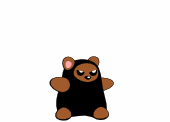Q: Why charge for your games?
A: It seems a goodly number of people wonder why a small timer like myself would charge 99 cents for a game that they feel should be free. The short answer is “Startup Costs and Licensing Fees”.
Lets look at what it cost me to get Mem Spark ready for review on the app store.
- Apple Dev License: $99 – yearly
- iPad2 (Testing Device): $829 – one time cost
- Assets (Images, Sounds, etc): $85
- Unity3D iOS: $400 – one time cost
- State Business License: $100 – every 2 years
- Business Bank Account with Minimum Deposit: $1000
That comes to a startup total of $2513. Remember that not only does Apple® take its share but there are also taxes to consider. This means that at 99 cents I’m going to see around 51 cents per sale. This means that 4,928 people will need to purchase Mem Spark in order to break even.
Q: If you make back your costs will you then drop Mem Spark to be free?
A: Probably not. After the initial costs have been covered many of them won’t spring up again for a year or more, if at all. This means that the next title will be cheaper to produce and any profits made from Mem Spark can go into purchasing higher quality assets for my next title OR go back into improving Mem Spark.
Q: So even after you’ve paid off the cost of development you’re going to keep charging us for Mem Spark?
A: That isn’t completely true. My reason for charging for apps is to fund the development of future apps. As I release new apps I intend on lowering the cost of older apps so long as there is enough sales coming through to fund the next project.