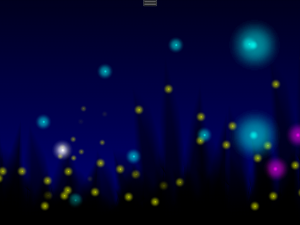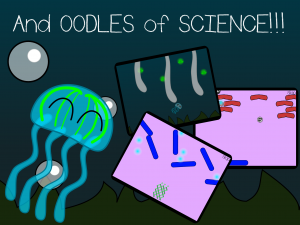Keep it simple, make it fun. Add-Iction (←click for app page) was bouncing around in my head for the last few months and I wanted to take a break before I begin another heavy project like Guinea Ninja.
I’ve become quite adept at the Unity game dev pipeline so it didn’t take long to get all the assets in place and build the basic logic. Most of it was dragging and dropping in scripts from other projects.
The core of the gameplay was written in about 8 hours, I sat down at 5PM and at 2AM I had a test build.
I’m exctied as this is the first game I’ve written that I’m comforatable releasing for the Nook Color as it is visually simple and I think the generation 1 I have seems to handle it just fine.
B&N and Apple still need to approve the builds, but it is available on Google Play right now.
“Why didn’t you use that time to work on Guinea Ninja?”
Some people paint, some people sing, some people write, I program games. Programming games is my hobby and it is relaxing and fun. Projects like P.O.D. and Guinea Ninja are “work”. They are involved, complicated, complex. While I enjoy working on them I need the “bubble gum” projects in between to keep my stress level down. These little projects that I complete give me the sense of accomplishment that I need in order to continue working on a project that could take a year or more to reach completion. If all I did was work on the big project then I think I would lose sight of the light at the end of the tunnel and just start watching Adventure Time all day long.